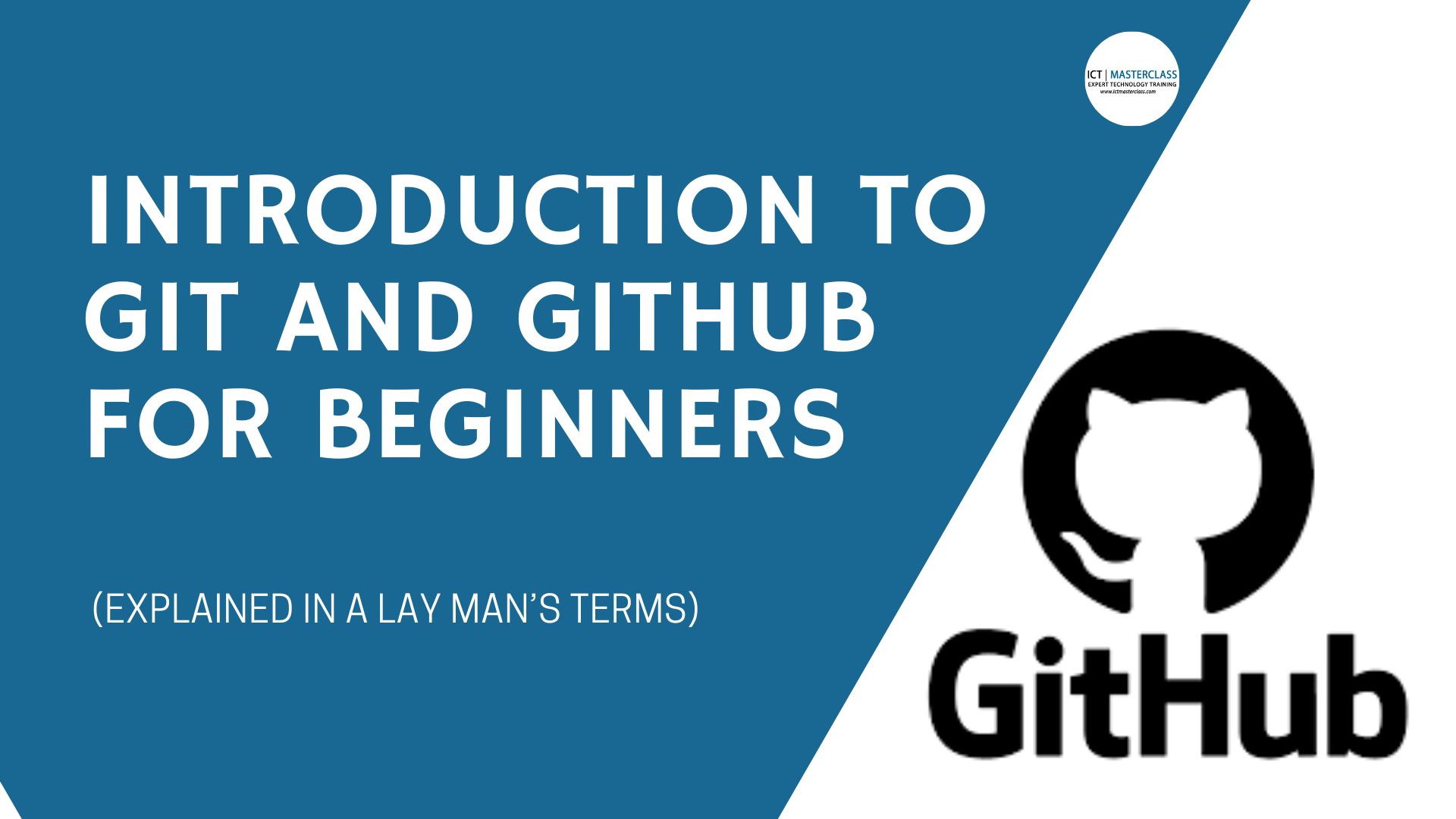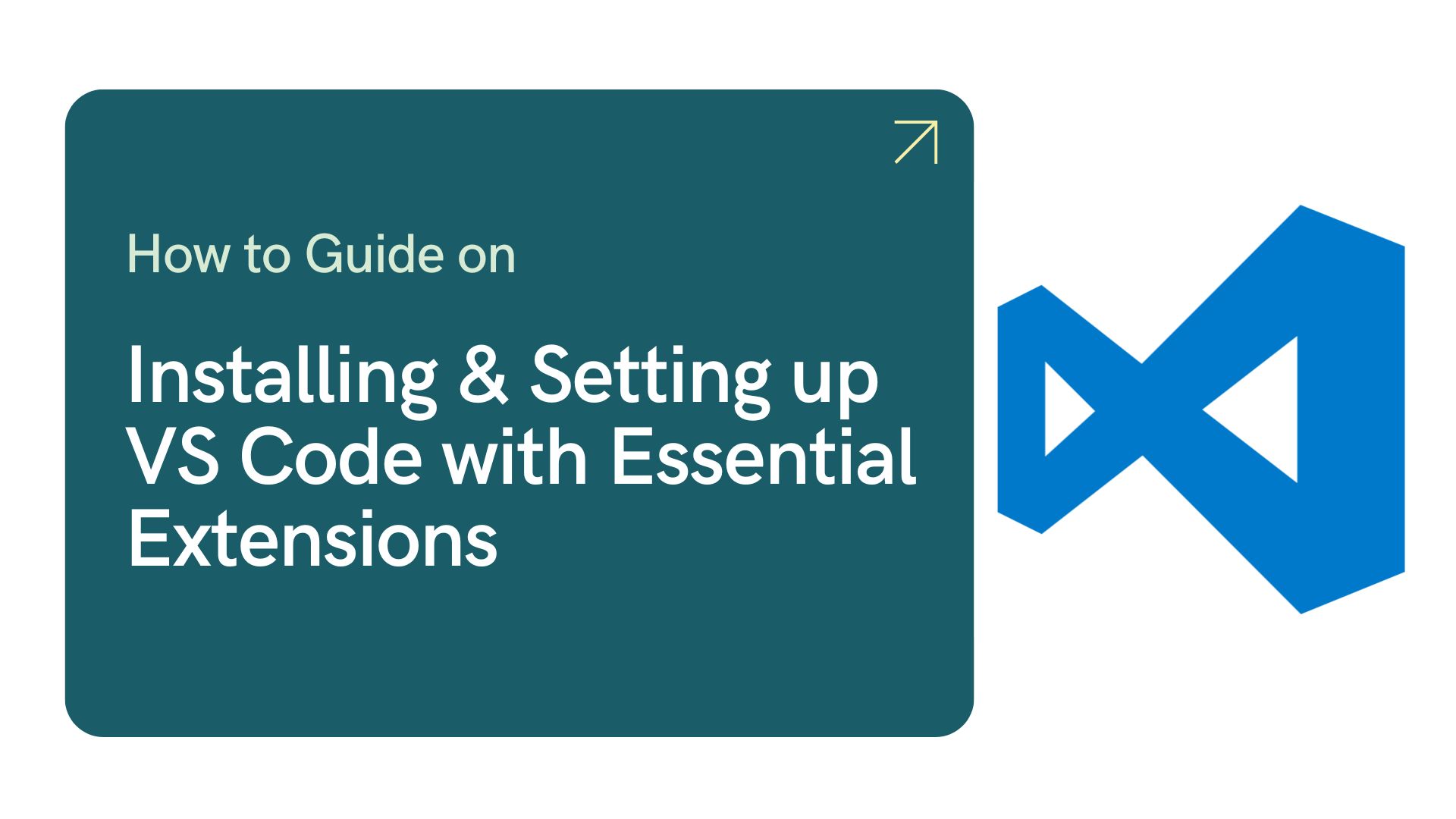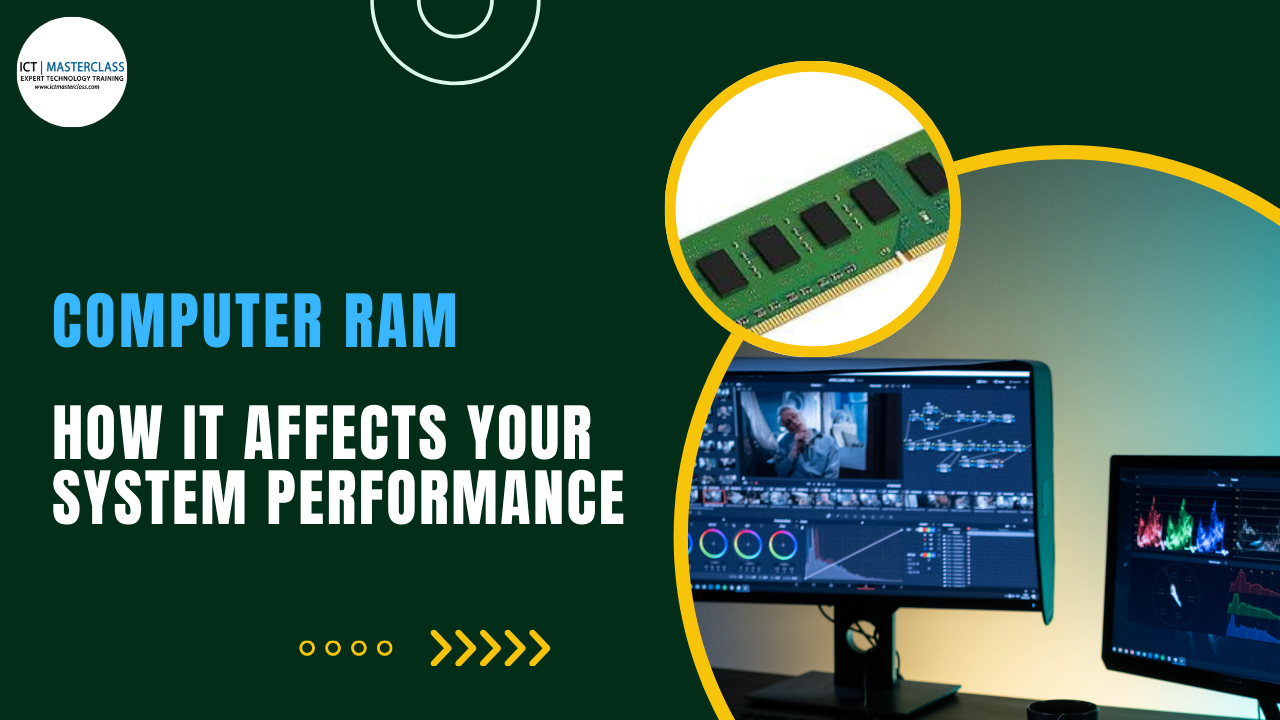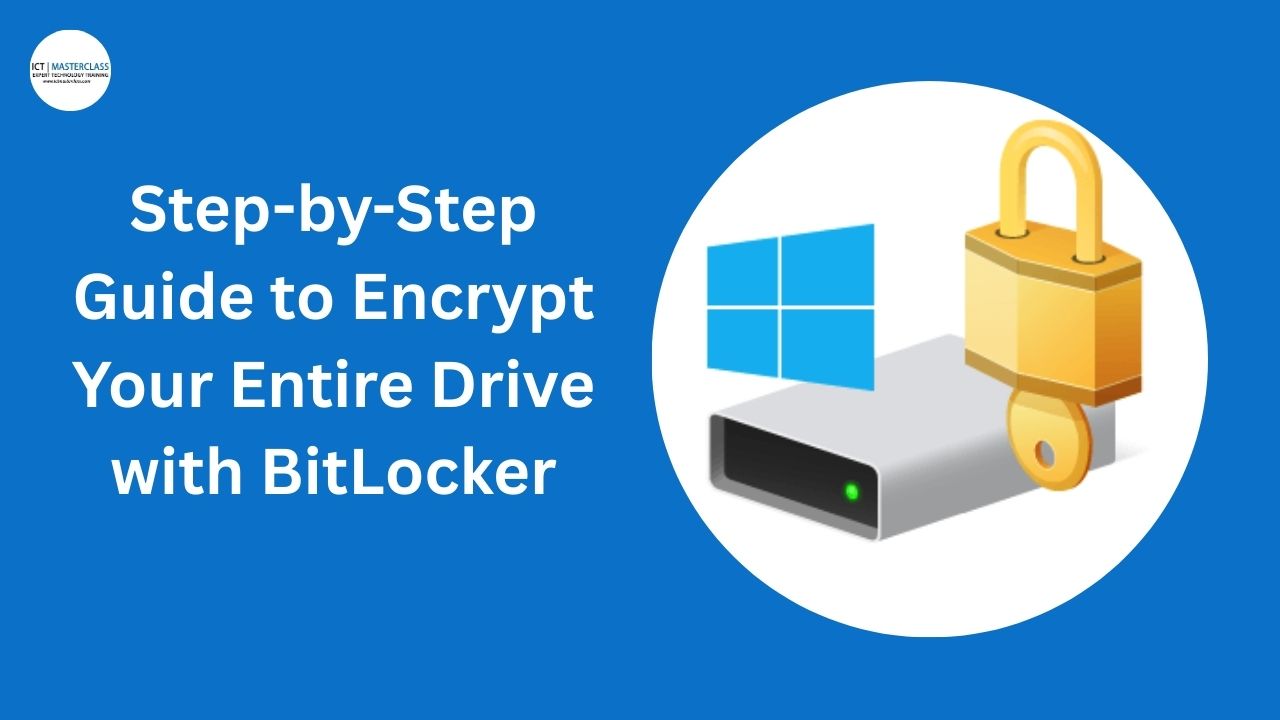CSS 101: px, pt, em, rem Explained in Detail
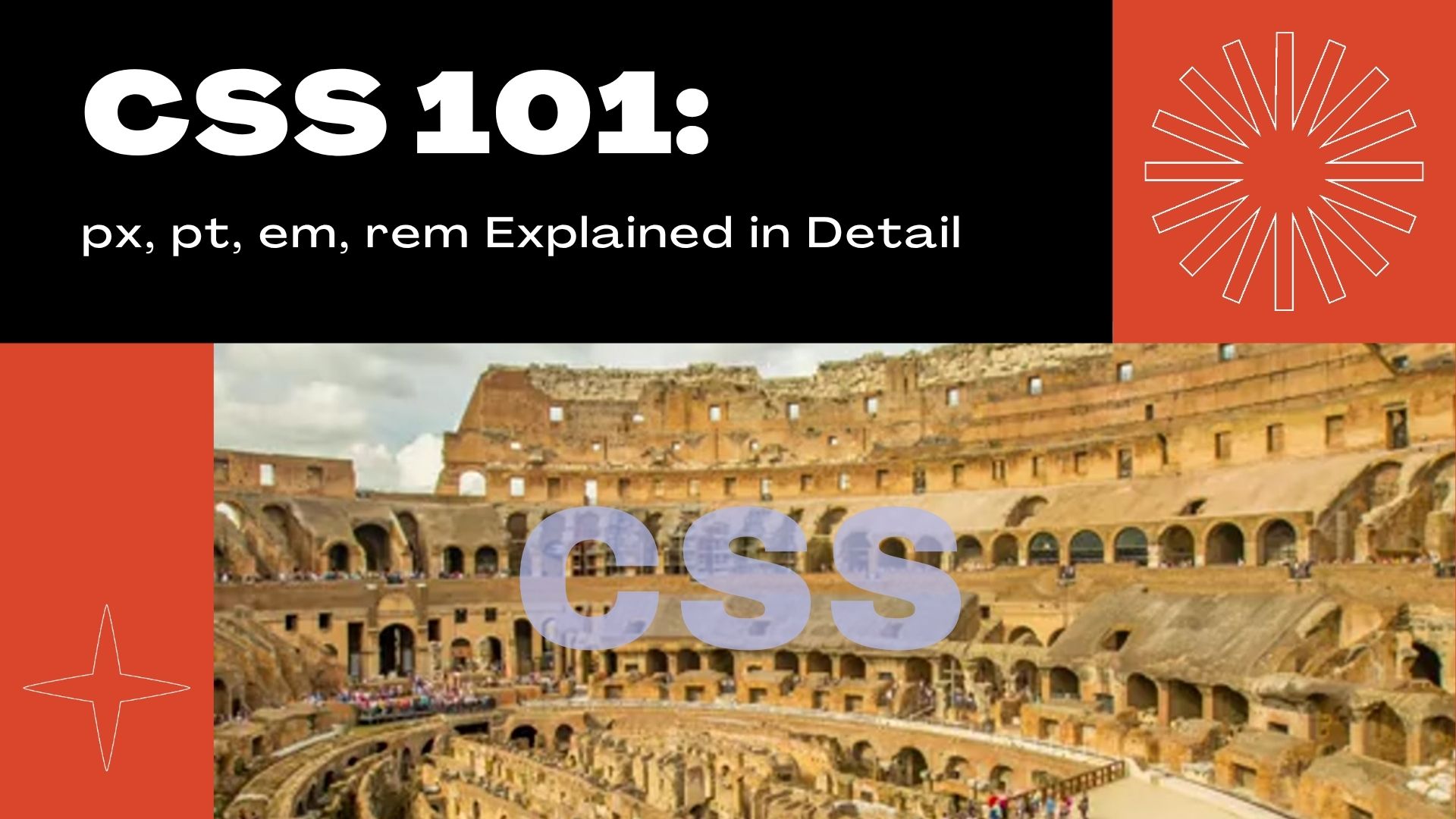
CSS (Cascading Style Sheets) is the styling language of the web, allowing developers and designers to control the look and feel of websites. One of the foundational concepts in CSS is units of measurement, especially when defining font sizes, margins, padding, widths, and heights.
In this post, we’ll demystify four commonly used CSS units: px, pt, em, and rem. You’ll learn what they are, how they behave, and when to use each one.
1. px – Pixels
Definition:
px stands for pixels—the smallest physical unit of a digital display.
Usage Example:
Characteristics:
-
pxis an absolute unit. -
It’s not affected by parent elements or the user’s browser settings.
-
Great for precise control in layouts and design.
Pros:
-
Consistent across browsers.
-
Useful for design elements like borders, spacing, or fixed-width containers.
Cons:
-
Not responsive or accessible by default.
-
Doesn’t scale based on user preferences, which may affect readability.
When to Use px:
-
Pixel-perfect designs.
-
When dealing with images, borders, or very specific spacing requirements.
-
Caution: Avoid using
pxfor font sizes on websites where accessibility and responsiveness are important.
2. pt – Points
Definition:
pt stands for point. It’s a unit used in print design, where 1pt = 1/72 of an inch.
Usage Example:
Characteristics:
-
'pt'is also an absolute unit. -
Originates from print media (e.g., Microsoft Word, PDFs).
-
On screen, '
pt'behaves similarly to 'px', but results may vary between devices.
Pros:
-
Consistent in print-based layouts (e.g., PDFs generated from HTML/CSS).
Cons:
-
Not suited for screen-based layouts.
-
May render inconsistently across devices and browsers.
When to Use pt:
-
Print-specific stylesheets (
@media print). -
Not recommended for web design targeting screens.
3. em – Relative to Parent Element
Definition:
'em' is a relative unit based on the font size of the parent element.
Usage Example:
Characteristics:
-
Scales based on the nearest parent’s font size.
-
Not just for fonts,
emcan be used for padding, margin, width, etc. -
Useful for scalable and modular CSS.
Pros:
-
Flexible and scalable.
-
Inherits context, making it ideal for nested components.
Cons:
-
Can lead to unintended cascading effects (compounded sizes).
-
Tricky to manage in deeply nested elements.
When to Use em:
-
When creating reusable and nested components.
-
For scalable UI design, especially within modular CSS frameworks.
4. rem – Relative to Root Element
Definition:
rem stands for "root em". It is relative to the font size of the html element, not the immediate parent.
Usage Example:
Characteristics:
-
Consistent and predictable because it always references the
htmlroot. -
Not affected by local nesting or parent styles.
Pros:
-
Easier to maintain and debug.
-
Great for building responsive, accessible websites.
-
Scales beautifully across screen sizes and user settings.
Cons:
-
Requires setting a base font size on the root (
html) element. -
May take a little getting used to if coming from
pxorem.
When to Use rem:
-
Defining base font sizes, headings, and layout spacing.
-
When building fluid, responsive design systems.
-
When prioritizing accessibility and consistency.
Comparison Summary
| Unit | Type | Based On | Best Use Case |
|---|---|---|---|
px | Absolute | Screen pixels | Borders, exact spacing |
pt | Absolute | 1/72 inch (print units) | Print stylesheets |
em | Relative | Parent font size | Modular components |
rem | Relative | Root (html) font size | Scalable layouts, accessibility |
-
Set a base font size on
html: -
Use
remfor fonts and major layout spacing. -
Use
emfor component-level scaling within nested elements. -
Avoid
ptfor web unless printing is involved. -
Use
pxcarefully and sparingly when absolute precision is necessary.
Final Thoughts
Choosing the right CSS unit can make your design either rigid or flexible. Understanding how px, pt, em, and rem work is crucial to building responsive, accessible, and maintainable web designs.
As a rule of thumb:
-
Use
remfor most things. -
Use
emwhen inheritance is beneficial. -
Use
pxfor fine-tuned, fixed-size elements. -
Use
ptonly in print media.
Over to You:
Which unit do you use most in your CSS projects, and why? Share your thoughts in the comments below!
You may also like
Comments
No comment yet